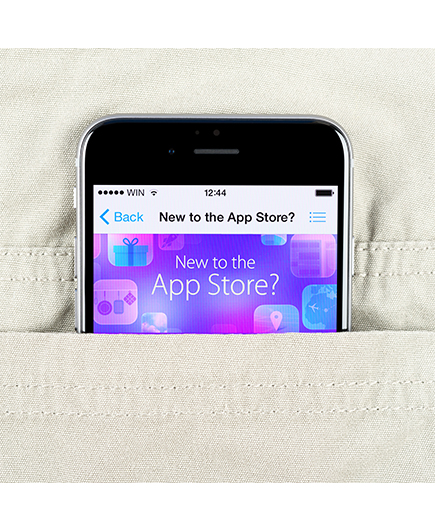
How to do App Store Optimization?
If you own an app or you are at the point of developing any app, then it necessary for you to know about app store optimization, or ASO for short. ASO is basically the optimization of mobile apps to get higher search results in the app store, it is more like SEO. The basic difference is that ASO is only related to app optimization while SEO is mainly website optimization.
As mentioned above, app store optimization helps you in gaining a higher ranking in the app store/play store. There are more than 3 million apps listed on the app store, so the competition is really neck-to-neck. As per statistics, 47% of iOS users and 53% of Android users find and download the app they are seeking through app store searches. It brings the importance of ASO to light undoubtedly.
App Store optimization includes a few specifications for designing and aligning the app properly and those are:
- Keyword Optimization
- Title Optimization
- Description Optimization
- App Screenshots
- App Icon
- App Preview Video (if yes)
- Localization
- App Pricing
- Necessary Updates
- Reviews & Ratings
There are underlying points while determining the keywords.
Relevance:
Make sure that keywords overlap with your purpose and core functions.
Competition:
Target being in the top 10 for any keyword. To achieve this, track your rankings and ignore ones that don’t give you high traffic volume. Don’t forget to look at competitors’ rankings.
Volume:
You can target high-volume keywords as well as keywords that have the lowest competition. There are multiple synonyms or similar keywords. You can pick the one that has the highest volume.
Keyword Optimization
It is important to find relevant keywords at the beginning because you get benefits from them while preparing the title and description.
- Keyword ranking which lets you see the top 100 app rankings for your specific keywords.
- Keyword research shows the ranking i.e. top 100 keywords for a specific word.
- Keyword suggestions that give potential keywords related to your seed keywords.
App Title Optimization
As per research, having keywords in the title boosts your ranking up to 10.3%. The App store algorithm is in a proper format, they scan the app name to match the keyword in its title and the keyword a user searches. If your app name includes the search keyword in the title, it gets high priority in rankings. While adding an app name, keep it short and simple. Then design your app name with a few keywords. Google Play Store allows a maximum of 50 characters.
iOS App Store allows a maximum of 30 characters.
iOS App Store lets you add a subtitle appearing under your app name. It was introduced with iOS 11. Again the limit is maxed at 30 characters. Apple uses your app name while creating the URL of the app, so avoid using any special characters. Description Optimization The app description is basically highlighting the features and benefits of your app. While writing an app description, it would be better if you try to understand your potential users. Read the app description from their point of view (as a user). Or you can have a look at different kinds of apps to get an idea of what all bullet points are to be mentioned (mandatory type).
The character limit of a short description is 255 which can be transformed up to a few sentences for iOS App Store and 80 characters for Google Play Store. So, try to give the underlying and attention-grabbing values of your app. It creates the first impression. Then under the expanded description, you need to add bullet points, social proofs, awards, and mentions about you or anything else. Both app stores have a limit of 4,000 characters for the full description.
Final Words
Now, I am listing a few important points of both app stores to keep in mind while doing app optimization:
Google Play Store
No metadata review process Can change the description anytime For the name of the app 50 character limit Keywords to be mentioned in the title and description Social and links affect the ranking
App Store
- Metadata requires approval
- Can only change the description with the new update
- 30 characters in the app name and 30 characters in the subtitle
- Specific 100-character keyword field
- Social and links don’t affect rankings
Thanks for Reading!